A website’s search engine can set you on the right track, or leave you forever lost in the Internet’s vast repository of information. Google’s advanced algorithms and extensive database attract a substantial proportion of users to this search engine. If you’re looking to make it your default search engine, this guide will show you how to accomplish your goal on various web browsers.

Understanding Default Search Engines
A default search engine is the one that automatically appears and handles your web searches when you type something into the address bar of your browser. This eliminates the need to manually navigate to a search engine’s homepage before conducting a search.
Making Google Your Default Search Engine:
The exact steps to make Google your default search engine in your computer’s browser depend slightly on which browser you use, as illustrated below;
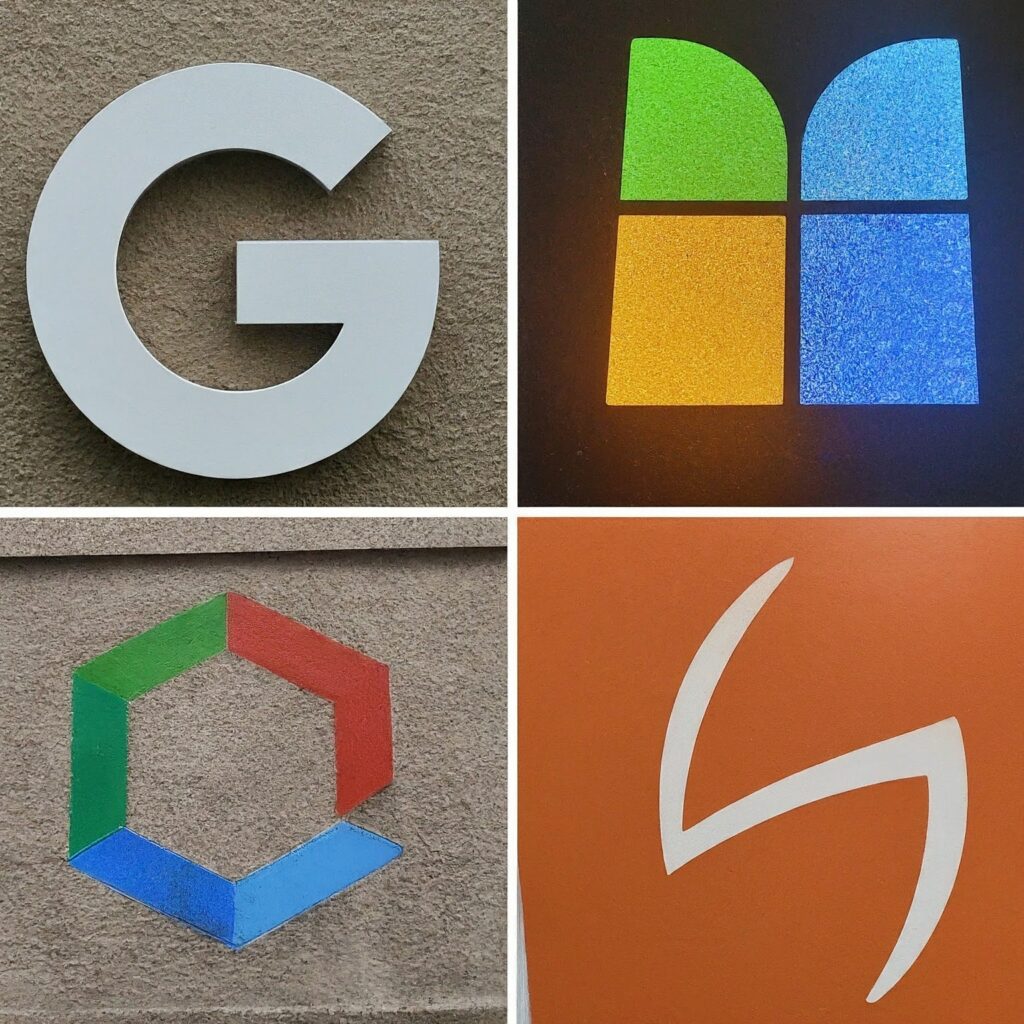
Google Chrome: 1. Click the three vertical dots in the top right corner of the Chrome window. 2. Select “Settings” from the dropdown menu. 3. Scroll down to the “Search engine” section. 4. In the dropdown menu next to ‘Search engine used in the address bar’ select ‘Google’. (Optional) If you can’t see the Google entry, you can add it by choosing ‘Manage search engines’ then choosing Google from the list and clicking ‘Add’.
Mozilla Firefox: 1. Click the three horizontal lines in the top right corner of the Firefox window. 2. Select “Options” (Windows) or “Preferences” (Mac) from the menu. 3. Click the “Search” tab. In the “Default Search Engine” dropdown menu, choose “Google.”
Microsoft Edge: 1.Click the three dots in the top right corner of the Edge window. 2. Select “Settings” from the menu. Click on “Privacy, search, and services.” 3. Under “Address bar,” choose “Search engine used.” Select “Google” from the list of options.
Safari (Mac): 1. Then open Safari, and click on ‘Safari’ at the top of the screen. 2. Click on “Preferences.” 3. Select the “Search” tab. In the “Search engine” dropdown menu, choose “Google.” 4. Safari (iOS): Unfortunately the search engine in Safari for iOS devices cannot, due to Apple restrictions, be set as anything else but the default. 5. There you can however bookmark [invalid URL removed] and use Google app.
Keeping Google Your Default Search Engine

Occasionally, your default search engine might revert to another provider. It can happen if you install certain software or click on a link in your browser. Read on for tips to keep Google your default engine: Beware of new software installations because changing your search engine settings is a ‘gotcha’. Be wary of small-looking links claiming to enhance or optimize your search experience – they might still redirect you and try to alter your default settings. Regularly check your browser settings to ensure Google remains your default search engine.
Optimizing Your Google Search Experience Once you’ve made Google your default, you can further enhance your search experience by: Use search operators on Google: These are special commands that can qualify your searches and redirect them to a more specific direction. Personalize Your Google Search Settings: You can choose the language of the version of Google you use, the country where the results are based, and which filtering options are used. Experimenting with Features in Google Search: Apart from the main feature available on Google Search homepage, there are many other features like Image Search, News Search, and Video Search that will help you to find information you want in different formats.
In conclusion These steps will help you make the most of Google’s search – just follow them, and you might never go back to Google again. 1. To start, go to the search settings page. 2. On that page, you’ll find a list of search engines – robots that crawl the web – that you can use. Make Google the one you select. 3. Done.







