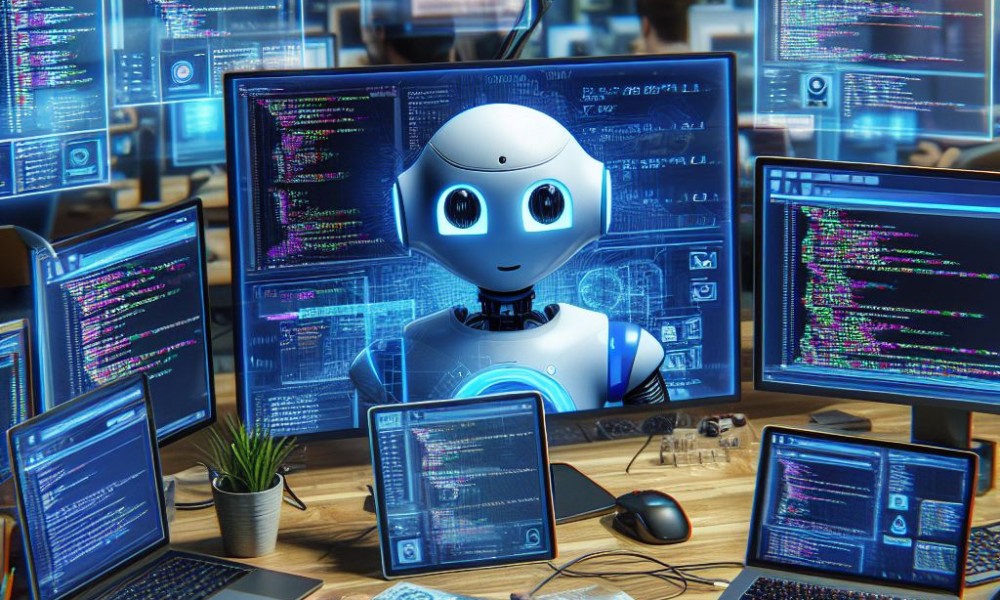Keeping Your Family Safe Online: A Guide to Cybersecurity in the Digital Age
Our lives have been completely transformed by the internet, which gives us access to a world of entertainment, limitless information, and quick communication. But tremendous power also carries great responsibility, and in the digital age, cybersecurity is part of this burden. Just as we fasten our seat belts before getting behind the wheel, we also need to secure our online experiences, especially for our families who are the most susceptible elements of our society.
What precisely does cybersecurity mean for families, then? Put succinctly, it’s the process of protecting your family’s digital environment—your gadgets, information, and online exchanges—from potential dangers and bad actors. It all comes down to creating a haven of digital security around your home so that you may all shop online with assurance and comfort.
Understanding the Risks
The internet may be a fantastic playground, but there are dangers out there that wait to take advantage of the gullible. Cybercriminals prey on the gullible to steal identities, financial information, and personal information through phishing schemes and malware-laden websites that pose as pleasant emails. Youngsters are especially vulnerable to these threats because of their lack of comprehension of the perils associated with the internet.
Tips for Cybersecurity
Thankfully, you don’t need to become a cybersecurity expert to protect your family online. Here are some easy-to-follow but powerful pointers for creating a strong digital defense:
- Passwords: Instruct your relatives on the significance of using strong and distinct passwords for each online account. Instead of utilizing private information like names or dates of birth, urge them to use a combination of capital and lowercase characters, numbers, and symbols. A useful tool for making and safely keeping these complicated passwords is a password manager.
- Dual-Factor Verification (2FA): Increase the Door’s Lock by Two: Use 2FA to add a degree of security. This verification technique makes it far more difficult for hackers to obtain access by requiring not just a password but also a code that is sent to your phone or email.
- Update Devices and Software: Hackers can take advantage of the many vulnerabilities present in outdated software. To guarantee they have the most recent security fixes, remind your family to update the firmware, operating systems, and apps on all of their devices regularly.
- Secure Wi-Fi Networks Protecting the Entryway: Public WiFi networks are known for their lack of security. Don’t use them for private tasks like shopping or online banking. Make sure you block guest access and create a secure password for your Wi-Fi network at home.
Parental Controls and Open Communication
Although technological defenses are crucial, awareness and education are the cornerstones of family cybersecurity. Here’s how to get your family involved in creating a secure internet environment:
Parental Controls:
Establishing Safe Boundaries Use the parental controls that social media, gaming, and internet service providers all offer. In addition to offering peace of mind and protecting kids from hazardous materials, these systems can track internet activity, filter inappropriate content, and set screen time limits.
Educate Family Members:
Open communication is essential since knowledge is power. Discuss potential risks, teach your family how to spot shady emails, websites, and online activity, and have a conversation with them about online safety. Urge them to ask any questions or voice any concerns they may have to you.
Safe Social Media Practices
Getting Around the Social Jungle: Cyberbullying, fraud, and invasions of privacy can all flourish on social media. Teach your family to minimize the sharing of personal information, maintain privacy settings, and develop appropriate online identities. Remind them to never share anything they wouldn’t want the entire world to see and to consider their posts before making them.
Securing Personal Devices
Numerous pieces of personal information are stored on our laptops, tablets, and cell phones. Take the following actions to protect them from prying eyes:
- Install Security Software: To shield devices from harmful dangers, spend money on reliable antivirus and anti-malware software. For the best protection, keep these programs up to date.
crucial documents and images to guard against irreversible loss in the event of a device malfunction or virus attack.
- Download with Caution: Only rely on reputable sources when downloading files and software. Instruct your family to stay away from clicking on unidentified links or attachments because they may contain malware.
- Backup Your Data: Losing data can be disastrous. To avoid irreversible loss in the event of a malware attack or device malfunction, regularly backup critical data, including images.
In conclusion
Cybersecurity is a continuous process rather than a one-time fix. You can establish a safe and secure internet environment for your family by putting these suggestions into practice, encouraging open communication, and staying vigilant about emerging threats.
Recall that creating a culture of cybersecurity involves giving your family the tools they need to responsibly and confidently traverse the digital world.
Let’s make sure that the internet doesn’t become a place for fear and exploitation, but rather a vehicle for growth, exploration, and connection. By working together, we can create a more secure and welcoming digital future for future generations.