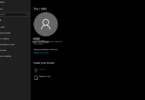| Aspect | RAM | ROM |
|---|---|---|
| Volatility | Volatile (loses data when power is off) | Non-volatile (retains data when power is off) |
| Speed | Faster | Slower |
| Capacity | Higher | Lower |
| Accessibility | Data is easily accessible | Data is not as easily accessible as in RAM |
| Cost | More expensive | Cheaper |
| Function | Temporary storage | Permanent storage |
| Data Modification | Data can be modified, erased, and read | Data can only be read, not modified |
understanding RAM vs ROM on laptop
Understanding RAM vs ROM on a Laptop
In case of the computer memory, two terms that are commonly employed are the RAM and the ROM. However, although they are two major elements of a PC, they are different in nature. we shall look at the difference between the two types of memory, whether it is ROM or ROM, and how they operate with the laptop.
What is RAM?
RAM is referred to as Random Access Memory. It is one of the volatile memories that temporarily receive the data files under which you have saved while working. RAM is fast-speed memory which gives better speed to the CPU to access the information. It is mainly used to hold information that the computer is working on, in the process, which can be a running program, project document, and all these. RAM is also used for cache memory so that the computer can perform faster.
RAM is a type of volatile memory whereby the information stored in the module is lost either station on restarting or shutting down your computer. This is because RAM is loaded with data, and if there is no supply of constant power to maintain the data in RAM, the data crashes. Memory is an important factor in a computer’s performance because the more memory is integrated, the more programs can be run at a time and the faster they operate.
There are two main types of RAM known as Dynamic RAM (Dram) and Static RAM (Sram).
Dynamic RAM (DRAM): DRAM is an easily accessible semi-conductive RAM type that is often used as a computer’s main memory. The DRAM memory cel scales a transistor and a capacitor in an integrated circuit. It is a fragile memory that needs to be powered all the time to hold onto the content. Since it gives a slower and cheaper performance, DRAM is not as capable as SRAM. In its trail of success have come various generations, such as DDR2, DDR3, and DDR4 SDRAM that offer better transfer speed and performance.
Static RAM (SRAM): SRAM is more costly as well as more capacity for storing data from DRAM. It is fast and much more complex compared to DRAM because each of its transistors stores a bit of data, which means the writing and reading are much easier than DRAM. The CPU cache makes use of SRAM due to its high-speed performance, and SRAM is employed for internal memory to allow for faster operations.
What is ROM?
ROM indicates the process of Read-only memory. As a kind of non-volatile memory, it stores a program’s instructions for your computer. The ROM holds the static data mainly that of the computer chip that performs a few initial software instructions as it is embedded permanently in the system board of a personal computer and is not meant for replacement by another ROM. The amount in a ROM piece can go up to 512 kilobytes. It has no reason to switch off the computer that there will be a turn-off ROM.
ROM is permanent storage that cannot be altered using a semiconductor material, equivalent to volatile memory on the chip. It does not use an electric current for the memory as salvation but uses cells in the memory. Non-volatile memory is what in some parts of the computer stays stable, for example, in the area that deals with programmed drawings, which are the firmware instructions that make your printer run. The users are not able to alter the non-volatile memory.
There are several types of ROM, each with its unique characteristics and applications. The types of ROM include:
MROM (Masked Read-Only Memory): MROM is a form of ROM that is programmed while the chip is being manufactured. After writing the data, it can’t be revised. This form of ROM is being implemented in different appliances because of the firmware in such machines.
PROM (Programmable Read-Only Memory): This is a form of ROM that programs after the silicon chip of the memory has been fabricated. It is at first devoid and can be pre-loaded with a special device which is called a PROM programmer. In the case of programming, a modification of data cannot be done.
EPROM (Erasable Programmable Read-Only Memory): EPROM is a rewritable form of ROM that users can reprogram and remove many times. When the power is turned off, it will not lose its information as other devices do. Like on an EPROM, to erase it, it has to be under ultraviolet light for a period specified by the manufacturer.
EEPROM (Electrically Erasable Programmable Read-Only Memory): EEPROM is a special type of ROM wherein a field substitution of a random or memory element can be conducted electrically, and thus can be done on a circuit. It therefore becomes easier to update the chosen data. The purpose of EEPROM is widely used and most commonly used in new computer systems due to the varied features, where the EEPROM is used to store a memory that is required for storing BIOS settings, and firmware.
Flash Memory: Electrical programming and erasing are characteristics that define flash memory. A variety of electronic devices such as USB flash drives, memory cards, and solid-state drives also make use of it.
Differences between RAM and ROM
Conclusion
Two types of computer memory, RAM and ROM are important in the operation of your laptop. RAM is dynamic memory that dumps the working files automatically the moment the computer is off Roman is static memory that has to be fed with the required instructions always possible. But RAM is faster but short term while ROM is long term slow. The short and long-term memory forms a chain that is the cornerstone of your laptop, and its function depends on this chain. Becoming familiar with how RAM and ROM vary from one another may show you how to make proper decisions when buying a laptop or buying new memory for your laptop.