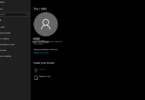Choosing the Best Video Editing App for PC in 2024
Video editing apps are very important tools featuring the best results that can be user-friendly even for beginners. Using these programs, one can edit and enhance video footage by adding any number of effects transitions, or other graphic elements to create good-looking content. we are going to discuss the best PC Video editing software which covers features usability and speed. Our main goal is to compare and contrast each of the applications for both casual as well as professional users with enough knowledge which will allow them to choose an appropriate video editing software depending upon their specific needs.
When selecting a
video editing app, it is necessary to pay attention not only to what an application can do but also to its ease of use as well as the overall performance. It may include tools for video manipulation such as trimming, cutting, and joining clips along with advanced features like effects and transitions.
An intuitive interface should be implemented so that users don’t have problems navigating through the tools. Performance is also critical because it has a significant impact on the editing process – especially when files are huge.
Adobe Premiere Pro
Overall, Adobe Premiere Pro is the best app for video editing professionals. It also supports Mac as well as Windows and offers various high-end features. While there are many such tools in the Premiere Pro system, only a couple of them – Color Match and Auto Ducking as well as Enhance Speech (beta) – can help you save your precious time while driving your creativity.
Being a part of Adobe Creative Cloud, you have direct access to all resources within the program including for instance videos from Adobe Stock as well as Motion Graphics templates. Furthermore, Premiere Pro allows the creation of a smooth workflow between several projects due to its integration with other Adobe applications like Photoshop and After Effects.
DaVinci’s Resolve
The best free video editing software that works on both Mac and Windows is DaVinci Resolve. It is suitable for novices and experienced professionals who need high-end editing capabilities. DaVinci Resolve is an open-source video editing program with great features. Its main strength is segmented workflow which enables the user to perform parts of projects as they unfold from start and end.
Although the fact that so many different layouts of the interface may seem disorienting and intimidating at first glance when using it, this makes possible a wide range of options for customization. DaVinci Resolve is the preferred choice for professional video editors who need color corrections, audio editing, and visual effects due to its richness of features.
Wondershare Filmora
For easy video effects and editing, the best is Wondershare Filmora. It is user-friendly, and it works on Windows. In case the media files are bigger than your preferred resolution, Filmora allows you to have proxies. Though the quality of the proxy file pales when compared to the original clip, proxy usage will in no way affect the exported video from Filmora.
Once you are done making adjustments to the settings in the Preferences window, please click on the OK button and save those changes. As Filmora offers a range of video effects, transitions, and filters it is used by beginners or amateur users.
Final Cut Pro
For the users of Mac, Final Cut Pro is ideal. It provides a comprehensive set of editing features for professionals and is Mac-only. There is outstanding performance and efficiency of Final Cut Pro when Mac computers with Apple silicon are used.
Leverage shared unified superfast memory available to the CPU, GPU, and Apple Neural Engine for playing back high-resolution video streams while rendering your movie in record time. It also has some advanced features like color grading, audio editing, and motion graphics this is why it is preferred by many professional video editors.
Adobe Premiere Rush
Adobe Premiere Rush is the best desktop and mobile editing software. It can operate both Mac and Windows systems and works with Premiere Pro. Premiere Rush is a condensed version of Premiere Pro and is intended for mobile, quick-and-easy editing. Premiere Rush is one of the preferred options due to its multitude of functionalities, which include color correction audio editing, and motion graphics for both amateurs and experts. Moreover, Premiere Rush integrates well with a variety of other Adobe applications such as Premiere Pro and After Effects so that you can have an easy workflow across different projects.
However, it should be kept in mind that due to new releases and updates, every app’s functionality can change along with the availability at different times. For instance, faster and more stable Premiere Pro now has features like Filler Word Detection, streamlined version history controls in Team Projects where users can access the prior sequence presets with ease thanks to redesigned MOGRT management; auto-save function all small editing improvements are present.
In conclusion
Several factors come into play when selecting the best video editing program for you. Pros have access to more advanced features such as multitrack editing, motion tracking, and color grading through programs like Adobe Premiere Pro and Final Cut Pro or DaVinci Resolve.
However, as they are built with an easy-to-use interface and basic editing capabilities in mind unfamiliar or occasional users might prefer programs such as Wondersharee Filmora, iMovie, and Adobe Premiere Rush. Other relevant factors that should be considered are compatibility with certain devices, the existence of free versions, and customer support quality. The best video editing software would ultimately be the one that fits your budget, ability level, and specific needs in terms of edits.